The difference between USB-C, USB-B, and USB-A is most obvious in physical form, but the difference is much deeper. USB-C is a more versatile and powerful standard that will be the primary connector for years to come. However, the range of USB connectors can lead to confusion.
USB is the industry standard for cables and connectors. Like any technology, it has progressed over time and gone through various iterations, with significant improvements in speed and power. The first version was released in 1996, and the most recent speed upgrade, USB4, was released in 2019, but has not yet been widely implemented. As speed increases, so does the physical design of the connector, and the latest form factor, USB-C, marks A significant improvement over USB-A and USB-B.
USB: Basic
USB, or Universal Serial Bus, is a protocol and hardware standard for digital communication.This means that the USB standard specifies both the actual form of the cables and connectors and the structure of the data passing through them.The original standard was released in 1996.The main purpose of USB is indicated by the generality of the title.
That is, it initially wanted to standardize communications and power for computer peripherals.This ubiquity has only recently come close to reality with USB-C, but even the initial iteration has greatly improved the early connectivity technology.
Before USB, users had to use a range of different, bulky cables and connectors, such as parallel, serial, VGA and PS/2 ports for keyboards and mice, which were known to have the same form factor but were not functionally interchangeable.One particular advantage of USB over previous connections is that it combines data and power, largely avoiding the need for a separate power supply for external devices.This means a seamless viewing experience for your daisy-chain display.USB interfaces also typically require no additional configuration for data speed, input/output addresses, and memory access channels.
As a result, USB devices are more interchangeable and can also be hot-plugged.This flexibility continues to drive improvements in the USB standard and its current model in USB-C.
What do I need to know about the difference between USB-C, USB-B, and USB-A?
USB connectors come in several different forms and specifications. Initially, there were only two USB types, USB-A and USB-B.
Now USB-C is joining the game and changing everything.
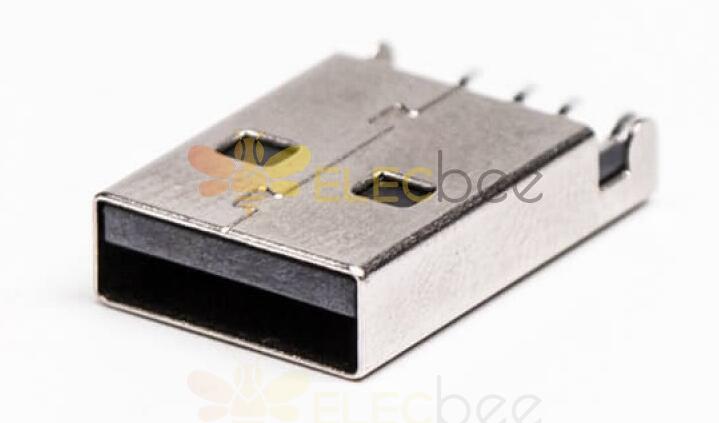
USB-A is the most common type of USB. Chances are you have A lot of USB-A connectors in your home, and you're familiar with its appearance.
There is only one because the connector is not rotationally symmetric and the two ends are different, corresponding to different types of ports.
Just like USB-A, which is the original name for both ends of an asymmetric cable. The different forms of USB-A and USB-B help to reinforce the unidirectional aspect of these iterations of USB. Data flow is bidirectional, but power may flow only from the host to the peripheral or to the receiving end, so cables can only be connected in one way. Also, both USB-A and USB-B are available in mini and micro versions, which causes confusion as users need A variety of different cables for basic use cases and may find it difficult to plug the device in the first time. Or the second one.
USB-C simplifies everything under consideration (as we'll explain in more depth later). For starters, it's completely reversible, so it's the same no matter which side you grab to plug in.Its bidirectional power capability then allows power to flow in both directions, allowing devices to charge each other and power larger displays.
In addition, USB-C has better data rates and can drive high-resolution displays. This is a boon for all digital artists who need raw sound and image production.
Or anyone looking for a plug and play connection. In addition, productivity and workflow retention are also heavily dependent on having enough screen real estate, which USB-C provides.
In addition to working, the USB-C monitor makes for a high-quality home theater experience. Improvements are many and we live in exciting times to see how USB-C can simplify our lives and work.
Make sure you're ready to make the most of it!



