Soldering the original style PL259 UHF connectors is not always easy. It is necessary to know exactly what to do to ensure a reliable connection is made. If the connector is not made properly then there is the possibility of an open or short circuit appearing.

The tools required are quite straightforward and available in most home, college or company workshops:
A tool to strip the cable - normally a sharp knife is the preferred item (but be very careful when using it!) in the absence of a special tool for this purpose.
Soldering iron, and solder.
A pair of pliers to hold the item being worked upon.
A vice or other item to hold the work is a distinct advantage.
A pair of wire cutters
NB: A word of warning - the connectors become very hot when being solder and retain their heat for some time, so be careful when handling the connector after it has been soldered.

The assembly of the PL259 can be undertaken in a few easy stages:
Strip back the outer sheath of cable to be attached to the PL259 by about 35 mm (1.5 inches). Take care when doing this not to cut into the outer conductive braid, damaging the individual copper strands.
Leave around 13 mm (0.5 inch) of the copper braid or shielding in place and then remove about 13 mm (0.5 inch)of the plastic core.
Tin the exposed central copper core of the coax cable to ensure that there is a thin but even covering of solder on the copper. This must be done relatively quickly otherwise the dielectric spacing between the outer and inner conductors of the coax will melt.
Once the cable has cooled slide the inner part of the PL259 plug over the cable with a screwing action until the copper core appears at the end of the centre pin. The trimmed shield will have become trapped between the core and the inside of the PL259. The outer sheath or covering or covering of the coax cable will ensure a snug fit and any protruding shielding can then be removed using the sharp knife.
Take the soldering iron and heat the centre pin of the PL259 and cable core. Add solder to fill the void in between the core and the plug.
Once the connector is cool, trim off any protruding core and screw back on the outer cover of the PL259.
The plug is now ready for use.
More modern connector designs are available that are much easier to assemble and there are various options for these.
Hints and tips for selecting and using PL259 connectors
There are many horror stories related about PL259 connectors and how they will not perform much above 30 MHz.
The truth is that much of it depends upon the quality of the connector. There are very many very cheap connectors available that will just about work at HF. There are also some very good PL259 connectors available at a much greater cost that will work at 500MHz and above.
The connectors are robust, and good ones are able to withstand high power levels. Accordingly they are an ideal connector for many RF antenna and other coaxial connection requirements.

In order to ensure the best performance, here are a few hints and tips about selecting and using these connectors:
Don't use nickel plated connectors for VHF & above: As frequencies rise, one of the key issues is that of the skin effect. The magnetic nature of nickel means that the skin effect is even more pronounced and therefore this increases losses and reduces the power handling capability. It is therefore wise to avoid nickel plated connectors for high frequency or high power applications.
Gold centre pins aren't shiny: The centre pins of connectors are often what limits the power handling capability of connectors. Gold is obviously a good metal to use as it has a high conductivity. However when it is plated onto a connector, the absorption by the base metal means that the gold has a slightly matt finish and not a shiny one. Connectors that appear gold coloured but appear shiny will be a gold coloured metals, but not gold itself. Gold will only be present on more costly connectors.
Don't buy cheap where performance is needed: The old adage of "you get what you pay for' is very true for connectors. There are very many cheap PL259 and SO239connectors available. However their performance will be poor. It is necessary to buy a good connector from a reputable manufacturer to get the required performance.
Remember to tighten the connector fully: To ensure that the PL259 connector is properly mated, it is essential to make sure that it is fully tightened., otherwise there will be resistance between the two mating surfaces and losses will be introduced. Don't over-tighten it, but make sure it is done up to the required torque.
Adapters
In addition to the basic SO239 and PL259 UHF connectors, a variety of adapters are also available. These include T pieces and inter-series adapters that enable different types of connector to be connected together through the adapter.
UHF to BNC (and BNC to UHF connectors) variants are probably the most common. While their performance is not up to that of other more expensive RF connectors, they are nevertheless a very useful RF connector for many applications.
UHF connectors, both the PL259 and SO239 mating sections work well, provided that good quality versions are used and the frequencies of operation are kept below about 500 MHz for the highest quality versions and much below this for the inferior types.
Elecbee is a company specializing in the research and development, production and sales of electronic connectors, adapters and antennas. Whether it is technology, research and development, production or business, it is in the leading position in the industry. If you want to know more about our products or need related help and support, you can directly communicate with our technical staff in real time on the website or send an email to service@elecbee.com. All Elecbee staff look forward to cooperating with you.